When you change the phone number, your data and analysis from the older number is not affected. Your previously synchronized data like call logs, lead data, lead reports, call analysis reports will be available in your dashboard as it is.
To change the phone number, follow the quick steps guided below:
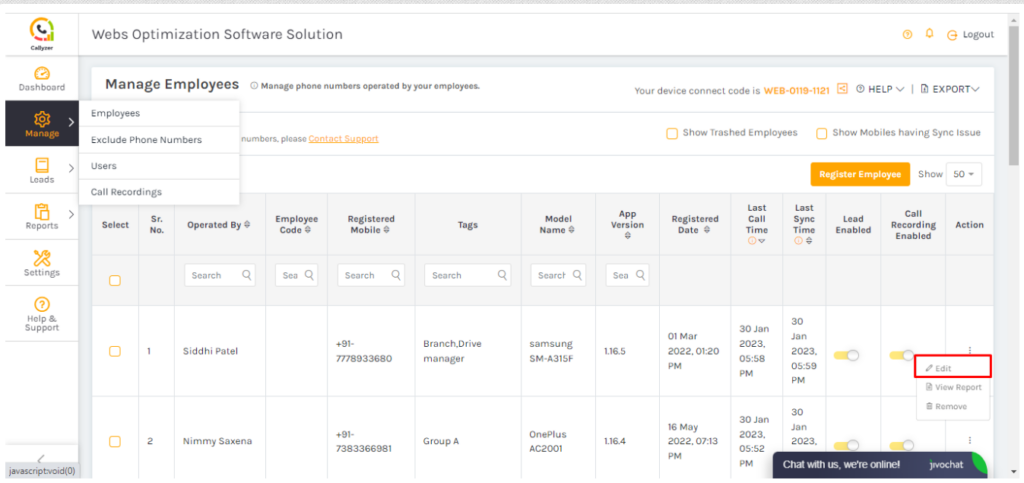
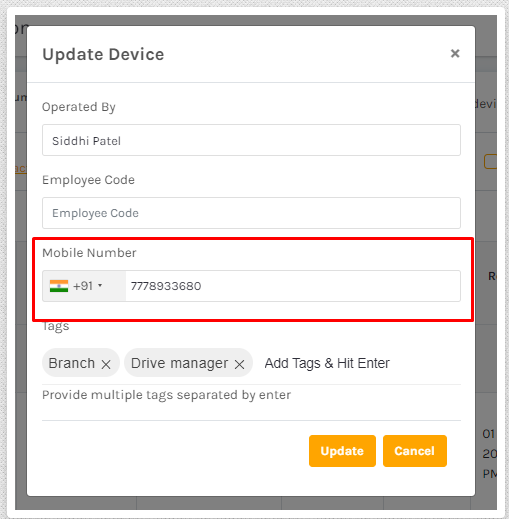
Did this answer your question?