For hierarchy management system, Callyzer allows business owners and managers to add sub-users. To add a sub-user, follow the following steps.
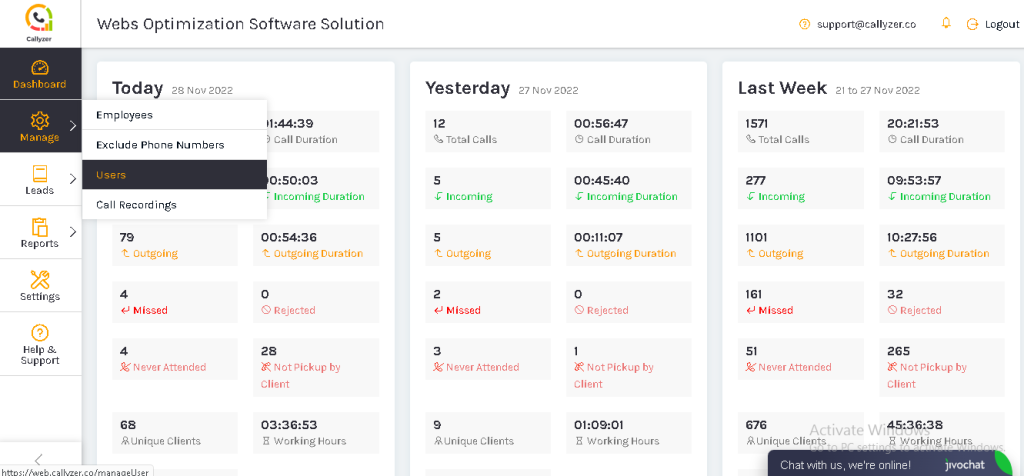
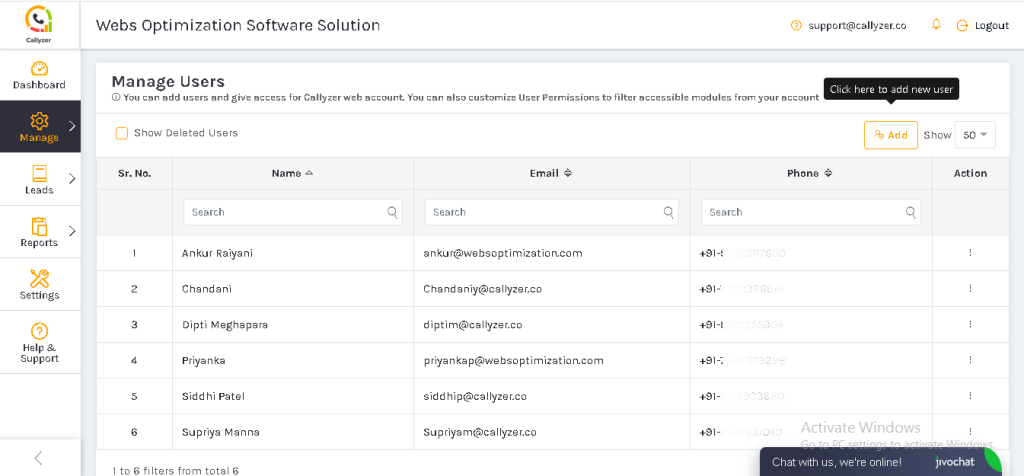
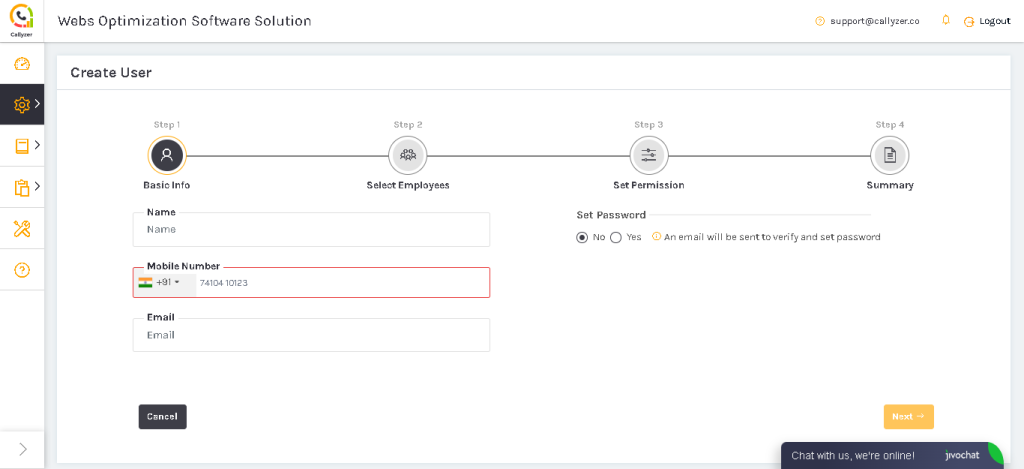
Option 1: All Employees: By selecting this option, user can access data of each employee.
Option 2: Select Employee Tag(s): By selecting this option, user can access data of the respective employee tags. For instance, if employee tags like region is selected. User will be able to access data of each employees from the defined region.
Option 3: Specific Employee: By selecting this option, user can access data of the selected employees.
After selecting click “Next” to proceed.
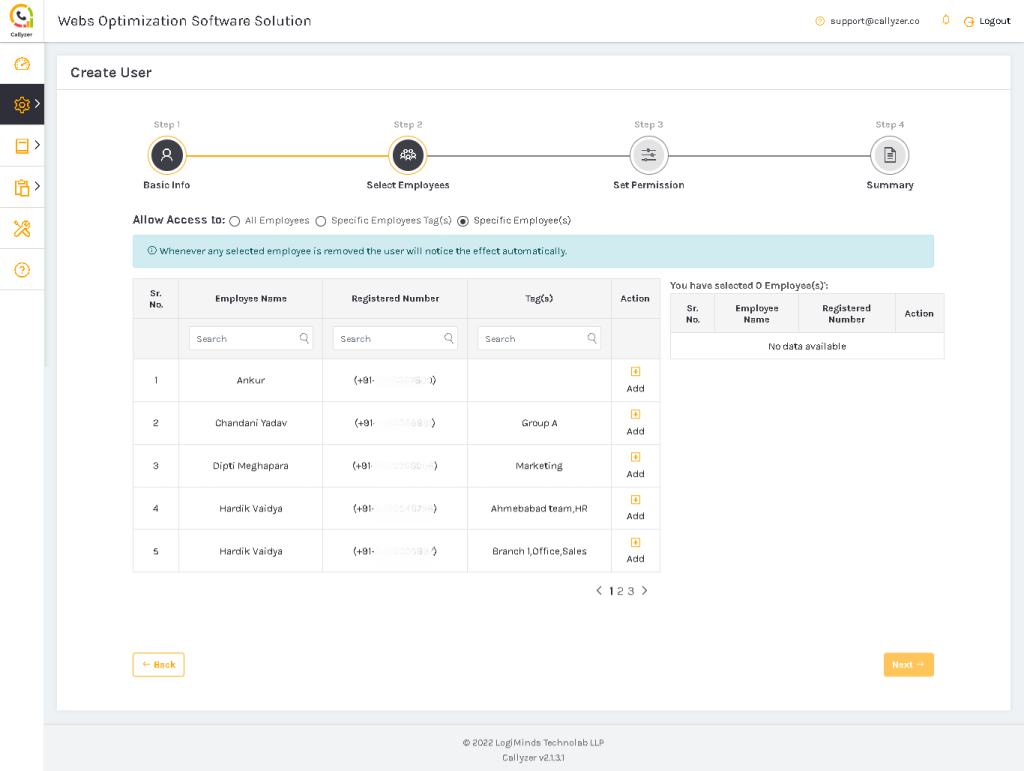
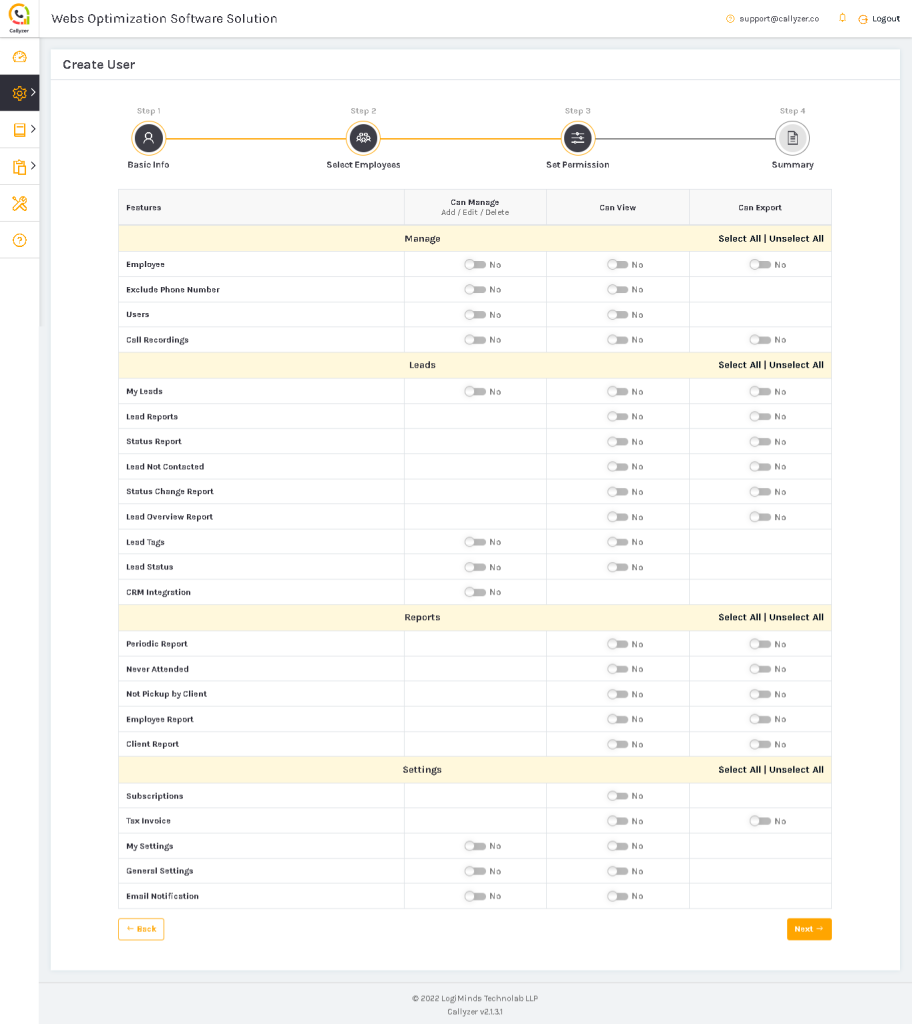
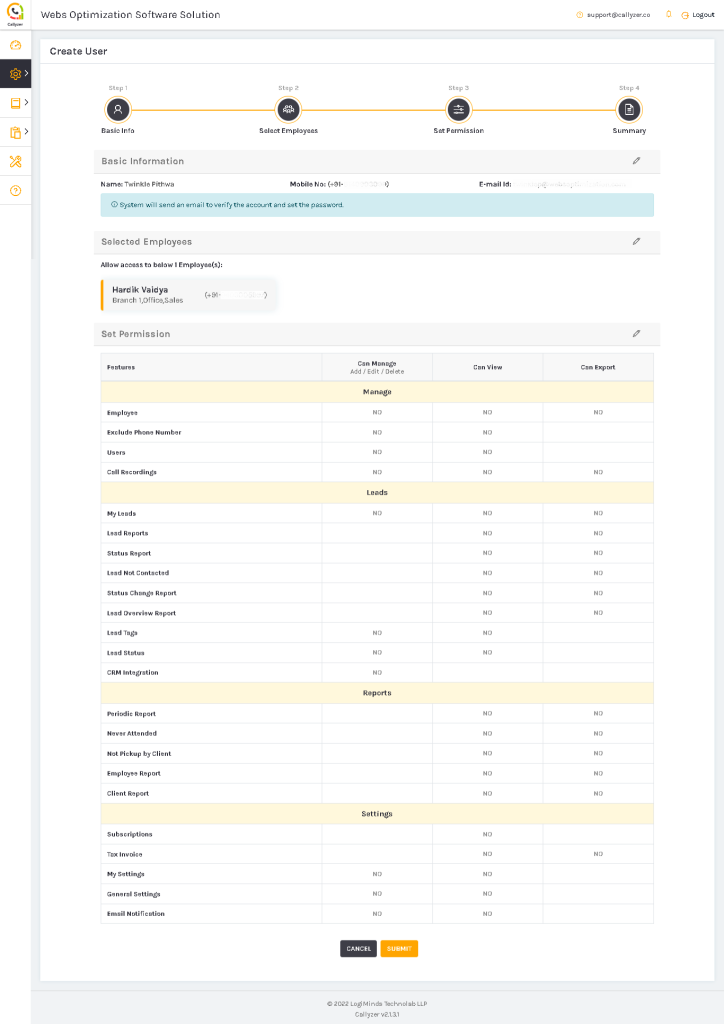
Did this answer your question?